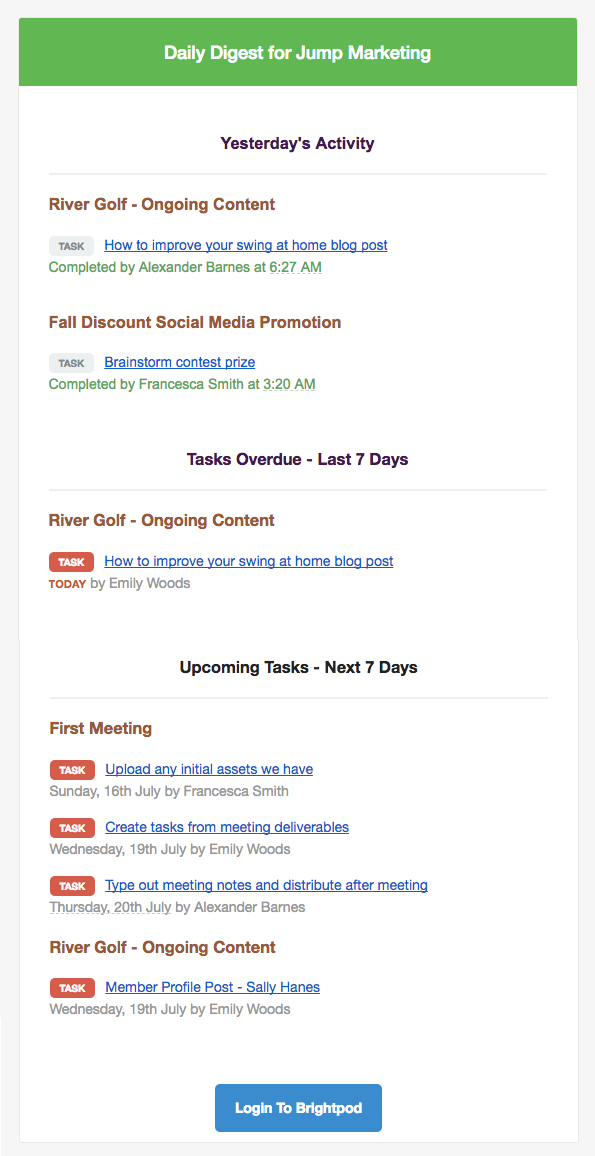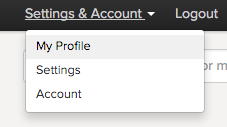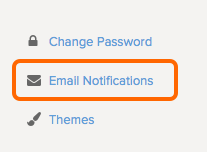You are automatically subscribed to receive a Daily Digest. In the Daily Digest, you’ll see all activity from all of your Pods for the previous day.
This includes new/edited pods, tasks, file uploads, messages, etc. There are direct links to each piece of activity and the person who was responsible for the activity.
Each day, you will receive an email with:
- Yesterday’s activity – Grouped into tasks, messages, milestones, and comments by team member and time
- Overdue activity – Tasks, milestones, and projects that are already overdue.
- Upcoming activity – What is coming due in the next 7 days.
To manage your email preferences,
1. Select Settings & Account in the top right and click My Profile. Note: You might only see My Profile depending on your permission level.
2. On the right hand side, click Email Notifications.
Watch how to subscribe to the daily digest